But let me tell somethings about HTML
HTML stands for “HyperText Markup Language.” In a nutshell html is the code behind the majority of websites.
So actually what is html? Essentially it is a programming language consisting of “tags” and rules that can be understood by web browsers in order to display the web page. In an ideal world a web page would look the same to everyone that views it, regardless of their browser; however this is not the case as different browsers read HTML slightly differently, resulting in web pages looking slightly different to different people.
This problem was vastly improved by the invention of CSS (Cascading Style Sheets), which allowed programmers to contain all the information about what the “style” of the page was into a different language that could then be fed into the HTML page to create a consistent theme to the page.
The other advantage of this was that prior to the invention of CSS (circa 1994 in its current form) all formatting (such as font, size, color etc.) all had to be done individually for every paragraph, which was incredibly tedious! What CSS allows programmers to do is to assign a certain set of parameters (such as color, format, size and font) to a new “tag” that could then be read by the HTML document and imparted onto the text contained within that tag.
So what is a HTML tag?
For example, if I wanted to make a word bold, I would put strong (in triangle brackets) Then my text, then a closing tag /strong (also in triangle brackets). I cannot actually show the brackets here because that would cause the text to appear in bold to you now!
The first tag tells the browser that I want to make everything before the closing tag bold, and the closing tag marks the end point. There are a whole range of tags such as color, size, title, head, body and footer, what CSS does is allow you to dictate the characteristics of a pre-existing tag, such as body (which would affect everything contained within the body tag) or create a new one from scratch (such as h1). A CSS definition looks like this:
body
{ background:url(images/top_bg.png) repeat-x top #F6F5E9;
margin:auto;
font-size:11px;
color:#ccc;
}
What this says is that contained within body, my background will be “top_bg.png” which will repeat on the x axis, the margins will auto adjust, the font family is defined, the font size will be 11px and the color will be #ccc (grey).
As you can imagine this saves programmers vast amounts of time only having to type this out once, rather than for every single paragraph!
Simon Friling is the Lead Engineer at Archeon Computer ServicesSo actually what is html? Essentially it is a programming language consisting of “tags” and rules that can be understood by web browsers in order to display the web page. In an ideal world a web page would look the same to everyone that views it, regardless of their browser; however this is not the case as different browsers read HTML slightly differently, resulting in web pages looking slightly different to different people.
This problem was vastly improved by the invention of CSS (Cascading Style Sheets), which allowed programmers to contain all the information about what the “style” of the page was into a different language that could then be fed into the HTML page to create a consistent theme to the page.
The other advantage of this was that prior to the invention of CSS (circa 1994 in its current form) all formatting (such as font, size, color etc.) all had to be done individually for every paragraph, which was incredibly tedious! What CSS allows programmers to do is to assign a certain set of parameters (such as color, format, size and font) to a new “tag” that could then be read by the HTML document and imparted onto the text contained within that tag.
So what is a HTML tag?
For example, if I wanted to make a word bold, I would put strong (in triangle brackets) Then my text, then a closing tag /strong (also in triangle brackets). I cannot actually show the brackets here because that would cause the text to appear in bold to you now!
The first tag tells the browser that I want to make everything before the closing tag bold, and the closing tag marks the end point. There are a whole range of tags such as color, size, title, head, body and footer, what CSS does is allow you to dictate the characteristics of a pre-existing tag, such as body (which would affect everything contained within the body tag) or create a new one from scratch (such as h1). A CSS definition looks like this:
body
{ background:url(images/top_bg.png) repeat-x top #F6F5E9;
margin:auto;
font-size:11px;
color:#ccc;
}
What this says is that contained within body, my background will be “top_bg.png” which will repeat on the x axis, the margins will auto adjust, the font family is defined, the font size will be 11px and the color will be #ccc (grey).
As you can imagine this saves programmers vast amounts of time only having to type this out once, rather than for every single paragraph!
Much of my day to day duties revolve around running “tune ups” on customers computers! I wrote an e-book showing people how to do this from the comfort of their own home, and see fantastic results in a very short space of time.
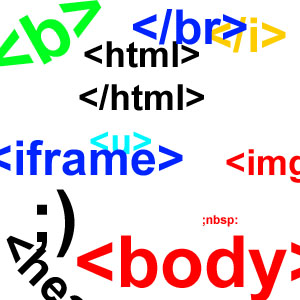
No comments:
Post a Comment