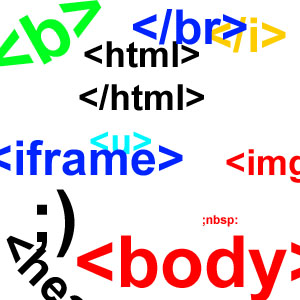The Point-to-Point Tunneling Protocol (PPTP) is a method for implementing virtual private networks. PPTP uses a control channel over TCP and a GRE tunnel operating to encapsulate PPP packets.
The PPTP specification does not describe encryption or authentication features and relies on the PPP protocol being tunneled to implement security functionality. However the most common PPTP implementation, shipping with the Microsoft Windows product families, implements various levels of authentication and encryption natively as standard features of the Windows PPTP stack. The intended use of this protocol is to provide similar levels of security and remote access as typical VPN products.
Friday, January 28, 2011
Step by Step Installing PingTunnel
Ptunnel is an application that allows you to reliably tunnel TCP connections to a remote host using ICMP echo request and reply packets, commonly known as ping requests and replies. It is not a feature-rich tool by any means, but it does what it advertises. So here is what it can do:
* Tunnel TCP using ICMP echo request and reply packets
* Connections are reliable (lost packets are resent as necessary)
* Handles multiple connections
* Acceptable bandwidth (150 kb/s downstream and about 50 kb/s upstream are the currently measured maximas for one tunnel)
* Authentication, to prevent just anyone from using your proxy
* Tunnel TCP using ICMP echo request and reply packets
* Connections are reliable (lost packets are resent as necessary)
* Handles multiple connections
* Acceptable bandwidth (150 kb/s downstream and about 50 kb/s upstream are the currently measured maximas for one tunnel)
* Authentication, to prevent just anyone from using your proxy
Use This Solution If Your Computer Runs Slow
There isn’t anything quite as frustrating like working on a slow running computer; also equally frustrating is the task of determining why your computer became this slow. When faced with computer problems, most would want the fastest and easiest solution to the problem.
The most common reason why computers tend to slow down is because of a corrupted registry. This is the primary focus of this article. More often than not, an error-filled registry is the cause of your computer running slowly. If done in conjunction with other computer maintenance tasks like defragmenting the hard drives and removing unused programs, cleaning the registry will absolutely do wonders for speeding up your computer.
The most common reason why computers tend to slow down is because of a corrupted registry. This is the primary focus of this article. More often than not, an error-filled registry is the cause of your computer running slowly. If done in conjunction with other computer maintenance tasks like defragmenting the hard drives and removing unused programs, cleaning the registry will absolutely do wonders for speeding up your computer.
Things To Do When Our Computer's Affected by Virus(es)
No one’s perfect and computer viruses know that. They are real and if you own a computer they are a threat. At some point in time, your computer will become infected. The odds are great. The question is; how will you respond? What is the first thing that you should do? Do you call your computer repair guy? Do you look for a computer consultant to help you? Most of us don’t have an I.T. guy at our disposal.
There are things that one can do to prevent the spread of the virus and contain it to some degree that may save you from paying a costly computer repair bill. No one like’s a costly bill. Listed are some steps that you can take to prevent the spread. I’ve also included a list of the things not to do in case of an attack from an unwanted stranger.
There are things that one can do to prevent the spread of the virus and contain it to some degree that may save you from paying a costly computer repair bill. No one like’s a costly bill. Listed are some steps that you can take to prevent the spread. I’ve also included a list of the things not to do in case of an attack from an unwanted stranger.
What Is The 1603 Error ?
The Windows 1603 Error appears on the screen when the Windows Installer program is employed to install software or applications on your computer system. The computer notifies the user that an error has occurred when the system has encountered an obstruction which prevents Windows Installer from working properly. You have to find the main source of this problem so you can get rid of the error.
What Is The 1603 Error?
The message the computer reports about the error will appear as this:
How To Fix The 1603 Error
What Is The 1603 Error?
The message the computer reports about the error will appear as this:
- “Error 1603: A fatal error occurred during installation”
How To Fix The 1603 Error
What is Hyper Text Markup Language ?
Well... i know all of you know what is HTML...
But let me tell somethings about HTML
But let me tell somethings about HTML
HTML stands for “HyperText Markup Language.” In a nutshell html is the code behind the majority of websites.
So actually what is html? Essentially it is a programming language consisting of “tags” and rules that can be understood by web browsers in order to display the web page. In an ideal world a web page would look the same to everyone that views it, regardless of their browser; however this is not the case as different browsers read HTML slightly differently, resulting in web pages looking slightly different to different people.
This problem was vastly improved by the invention of CSS (Cascading Style Sheets), which allowed programmers to contain all the information about what the “style” of the page was into a different language that could then be fed into the HTML page to create a consistent theme to the page.
So actually what is html? Essentially it is a programming language consisting of “tags” and rules that can be understood by web browsers in order to display the web page. In an ideal world a web page would look the same to everyone that views it, regardless of their browser; however this is not the case as different browsers read HTML slightly differently, resulting in web pages looking slightly different to different people.
This problem was vastly improved by the invention of CSS (Cascading Style Sheets), which allowed programmers to contain all the information about what the “style” of the page was into a different language that could then be fed into the HTML page to create a consistent theme to the page.
Welcome To My Blog
Hi....
Welcome to my Blog :)
Here i'll try to share what i know, what my family know, what my friends know, what my teachers know about Computer System.
Here you can find Articles, Tutorials, Free Softwares, Free Games, Free MP3s, Software / Games Updates, Softwares / Games Patches, Antivirus Tools, Opearting Systems and many more.
I hope you enjoy your time visiting this blog :)
Thanks
Subscribe to:
Comments (Atom)